Publishing a book used to be a complicated process reserved for those who could secure a deal with traditional book publishers. But thanks to digital innovation and platforms like Amazon, anyone can now publish a book and reach millions of readers worldwide. If you’re asking how to publish a book on Amazon, this guide breaks down the process step-by-step, so you can turn your book writing dreams into reality.
Why Choose Amazon for Publishing Your Book?
Amazon is the largest online retailer for books, with an enormous audience through its Kindle ecosystem and print-on-demand services. The Amazon Kindle Direct Publishing (KDP) platform allows authors to publish both eBooks and physical copies easily. Using Amazon means:
- Global distribution: Your book is available worldwide instantly.
- Higher royalties: Earn up to 70% royalties on Kindle eBooks.
- Ease of use: Intuitive tools make uploading and managing your book simple.
- Print-on-demand: No need for inventory—books are printed only when ordered.
For these reasons, Amazon is a top choice for authors interested in self-publishing.
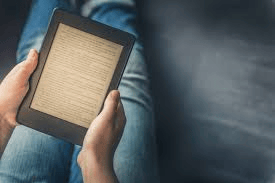
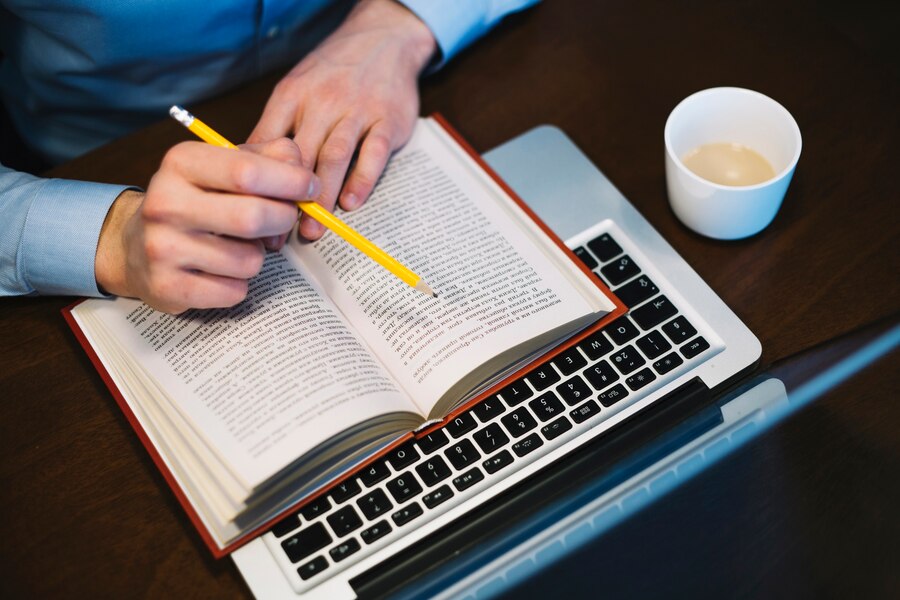
Step 1: Finish Your Book Writing and Editing
Before publishing on Amazon, you need a completed manuscript. Strong book writing is the foundation of success. Make sure your book is:
- Thoroughly edited for grammar, clarity, and flow. Consider hiring a professional editor if possible.
- Properly formatted for both digital and print. Amazon KDP accepts DOCX files but you should ensure your book formatting is clean and consistent (fonts, margins, chapter headings, etc.).
Remember, sloppy formatting or editing can lead to poor reader experience and bad reviews.
Step 2: Design a Professional Cover
Your book cover is a crucial marketing tool—Amazon is a visual marketplace, and attractive covers get more clicks.
- Use high-resolution images and readable fonts.
- Consider hiring a professional designer unless you have graphic skills.
- Ensure your cover looks good as a thumbnail since most Amazon browsers see it small.
Amazon has a cover creator tool, but a professionally designed cover usually performs better.
Step 3: Create Your Amazon KDP Account
Go to Amazon Kindle Direct Publishing and set up your account.
- Fill in your tax and payment details.
- Familiarize yourself with KDP’s publishing guidelines and royalty structures.
- Keep your author profile ready to make your presence on Amazon professional and attractive.
Step 4: Upload Your Manuscript and Cover
Once logged in, click “Create a New Title” and choose between eBook and paperback.
- Upload your manuscript file (usually DOCX or PDF).
- Upload your book cover. If you don’t have a print-ready cover for paperbacks, Amazon’s cover creator can help.
- Use the previewer tool to check how your book will appear on Kindle devices or in print. Fix any formatting issues here.
Step 5: Set Your Book Details
This section involves:
- Title and subtitle: Be clear and searchable.
- Author name and contributors: Add all relevant credits.
- Book description: Write a compelling summary to attract readers. Use keywords relevant to your genre and subject.
- Keywords: Add up to seven keywords that readers might use to find your book.
- Categories: Select appropriate genres so your book appears in the right places on Amazon.
- Age and grade range: For children’s or educational books, specify your audience.
Step 6: Choose Your Pricing and Royalties
Amazon lets you select your book’s price and royalty plan.
- For eBooks, you can choose between 35% and 70% royalties depending on price and distribution region.
- For paperbacks, royalty is typically 60% after printing costs.
- Consider your marketing strategy when pricing. Some authors start low or offer free promotions to build readership.
Step 7: Publish and Promote Your Book
Hit the publish button! Your book will usually appear on Amazon within 24 to 72 hours.
Publishing is just the start. To maximize your success, consider:
- Marketing your book: Use social media, email newsletters, book bloggers, and Amazon ads.
- Gathering reviews: Ask early readers to leave honest reviews; these boost your book’s credibility.
- Updating your book: Amazon allows you to update your manuscript and cover anytime, so you can improve your book post-launch.
Understanding Book Formatting on Amazon
Good book formatting is essential for your book’s readability on Kindle devices and apps. Proper formatting includes:
- Consistent font sizes and styles.
- Proper indentation and spacing.
- Clickable table of contents.
- Images formatted correctly for digital viewing.
You can use free tools like Kindle Create or hire a formatter to get professional results. Poor formatting often leads to reader frustration and negative reviews.
Can You Publish a Children’s Book on Amazon?
Yes! Amazon welcomes all genres, including children’s books. However, keep in mind:
- Children’s books often require special book formatting to handle images and layout.
- High-quality illustrations matter greatly.
- Consider print size and paper quality for physical copies.
Many children’s book publishing companies also recommend Amazon KDP for independent authors because of its low upfront cost and print-on-demand options.
What About Kindle Book Publishing?
Kindle book publishing refers specifically to publishing digital eBooks for Amazon’s Kindle devices and apps. Kindle eBooks offer:
- Instant worldwide delivery.
- The option for Kindle Unlimited and Kindle Owners’ Lending Library participation.
- The ability to add Kindle-specific features like interactive content or enhanced typesetting.
Publishing a Kindle book is often the easiest and fastest way for authors to start selling on Amazon.
How Does Amazon Book Publishing Compare to Traditional Book Publishers?
Traditional book publishers typically require submissions and have longer timelines, but offer editing, design, marketing, and distribution support. Self-publishing on Amazon gives you complete control and faster time-to-market but also requires you to handle or outsource all production and marketing tasks.
Many authors now use a hybrid approach—self-publishing first on Amazon and later seeking traditional deals or using hybrid book publishers for expanded services.
Final Thoughts
Publishing on Amazon is a powerful way to bring your writing to readers globally. By mastering your book writing, investing in professional book formatting and design, and carefully following the publishing steps, you can launch a successful book with confidence.
Remember, whether you’re publishing your first book or your tenth, quality and marketing matter. Amazon provides the tools, but your creativity and effort will drive your success.
For personalized help with book publishing or questions about the process, visit talk2publishers.com. We’re here to support every author’s journey—from manuscript to bestseller.

