Amazon has revolutionized the publishing world, making it possible for anyone with a story to tell to get their work into the hands of readers. Whether you’re an aspiring author, a seasoned writer, or someone exploring the idea of self-publishing, this guide will help you navigate the process of publishing your book on Amazon.
By using Amazon’s Kindle Direct Publishing (KDP) platform, authors have complete control over their book writing, book publishing, and even the marketing of their books. No need for agents or traditional book publishers—you can publish directly and start earning royalties immediately.
1. Finalize Your Manuscript Before Publishing
The first step in book publishing is ensuring that your manuscript is ready. This might seem like an obvious point, but it’s important to focus on making your writing as polished and professional as possible before uploading it to Amazon.
Tips for Preparing Your Manuscript:
- Edit and proofread: Make sure your book is free of spelling and grammatical errors. Consider hiring a professional editor for a thorough review.
- Structure: Organize your manuscript into chapters, sections, or parts, ensuring it has a clear flow.
- Formatting: Pay special attention to book formatting for digital platforms. If you’re publishing an eBook on Kindle, ensure that your manuscript works well on devices of all sizes, including phones and tablets.
2. Choose Between eBook and Paperback Publishing
One of the great advantages of publishing on Amazon is that you can publish both Kindle eBooks and physical paperbacks through KDP. Amazon’s platform allows you to reach a wide audience, whether they prefer reading on a device or the feel of a physical book in their hands.
eBook Publishing:
If you choose to go the Kindle book publishing route, your book will be available digitally on Amazon. Kindle is the most popular e-reader globally, and Amazon’s system allows for easy distribution to a vast global audience.
Paperback Publishing:
Publishing a paperback through KDP is equally simple. You can upload a print-ready PDF or use Amazon’s formatting tools to create a file suitable for physical print. With book formatting tools provided by KDP, you can ensure that your book looks great in print, whether you’re producing a small run or distributing to readers worldwide.
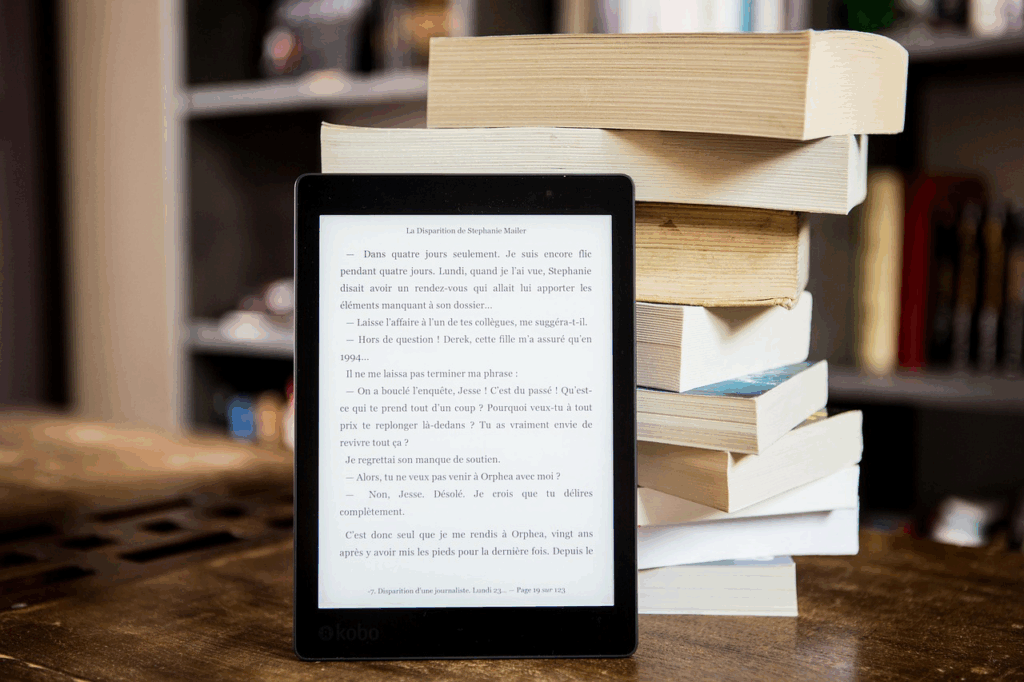
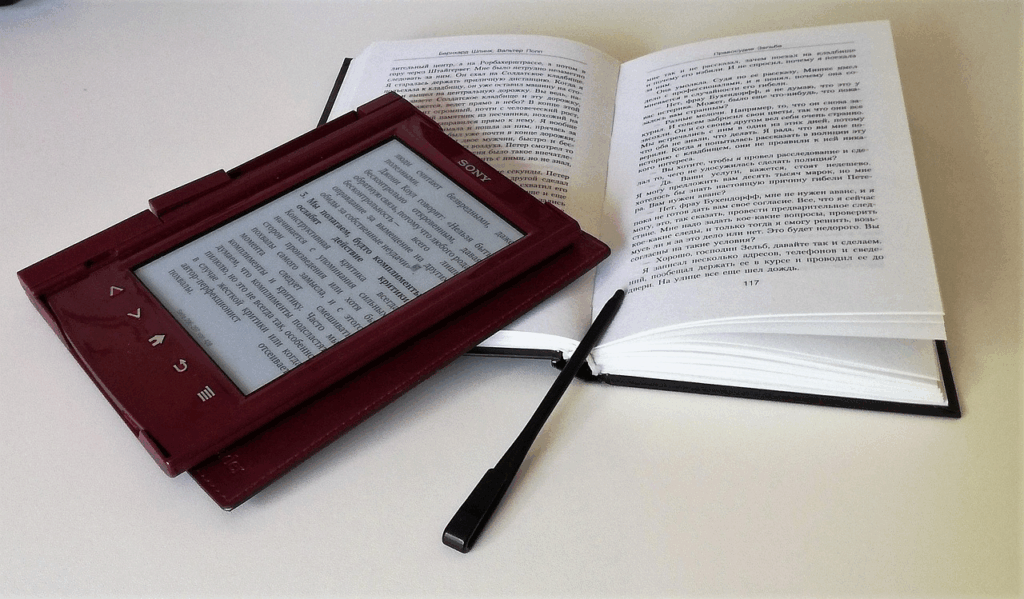
3. Create an Eye-Catching Book Cover
Your book cover is often the first impression a potential reader will have of your book. Make sure it’s eye-catching and professional. You don’t need to be a graphic designer to create a great cover, but you should focus on a few key design principles:
- Simplicity: Clean, clear, and visually appealing designs work best.
- Title Readability: The title should be easy to read in both thumbnail and full-size views.
- Relevance: Your cover should reflect the theme of your book—if it’s a children’s book, make sure the cover is bright and inviting; if it’s a mystery, a dark, moody cover might work better.
Amazon offers a Cover Creator tool for easy design, or you can hire a book formatting expert or designer for a custom look that stands out in the crowded marketplace.
4. Upload Your Manuscript to Amazon KDP
Once your manuscript is polished and your cover is designed, it’s time to upload your book to Amazon KDP. Here’s how:
- Sign Up for KDP: If you don’t already have an Amazon account, create one and navigate to KDP.amazon.com.
- Enter Your Book Details:
- Title and subtitle
- Author name (or pen name)
- A compelling book description (make it intriguing to potential readers)
- Keywords (think about what readers would search for)
- Categories (select genres or categories that best fit your book)
- Title and subtitle
- Upload Your Manuscript and Cover: Select the format (eBook or paperback) and upload your manuscript file (DOC, DOCX, PDF, ePub, etc.) and your cover image.
- Set Pricing and Royalties: Amazon offers two royalty options: 35% and 70%. The 70% royalty is available for eBooks priced between $2.99 and $9.99. You can set your own price for your book and determine whether you want to enroll in KDP Select for additional promotional tools.
5. Market Your Book for Maximum Reach
Publishing your book is only the first step. To truly succeed, you need to actively promote your book and build your author platform. Here’s how:
1. Social Media:
- Leverage social media platforms like Facebook, Instagram, and Twitter to connect with potential readers and promote your book.
- Use targeted ads to reach specific audiences that align with your book’s genre.
2. Amazon Advertising:
- Amazon offers its own advertising platform that can help boost your book’s visibility directly on Amazon’s website. You can create ads that display on product pages, in search results, and on other pages related to books similar to yours.
3. Author Website/Blog:
- Having a dedicated website or blog will give you a place to connect with readers, share your writing process, and offer additional content related to your books. This can help build a loyal fan base and improve your visibility.
4. Reader Reviews:
- Reach out to readers or bloggers in your niche to review your book. Positive reviews can boost your credibility and increase your chances of ranking higher on Amazon.
6. Monitor Your Sales and Optimize
After publishing your book, Amazon will give you access to detailed sales reports that show how your book is performing. Take a close look at these analytics to see where improvements can be made.
- Adjust pricing: If your book is not selling well, you may need to experiment with different price points.
- A/B testing: Test different book descriptions, cover designs, and even titles to see what attracts the most readers.
- Promotions: Use KDP Select promotions or run free or discounted book offers to increase exposure.
Conclusion: Ready to Publish Your Book?
Self-publishing on Amazon offers a great opportunity to get your book in front of millions of potential readers worldwide. By following the steps outlined above—from preparing your manuscript and creating a professional cover to marketing your book—you’ll be well on your way to achieving your goal of becoming a published author.
Remember, the world of book publishing is highly competitive, but with the right tools, such as Amazon’s KDP platform, and a solid marketing plan, you can successfully publish your book and make your mark as an author.

